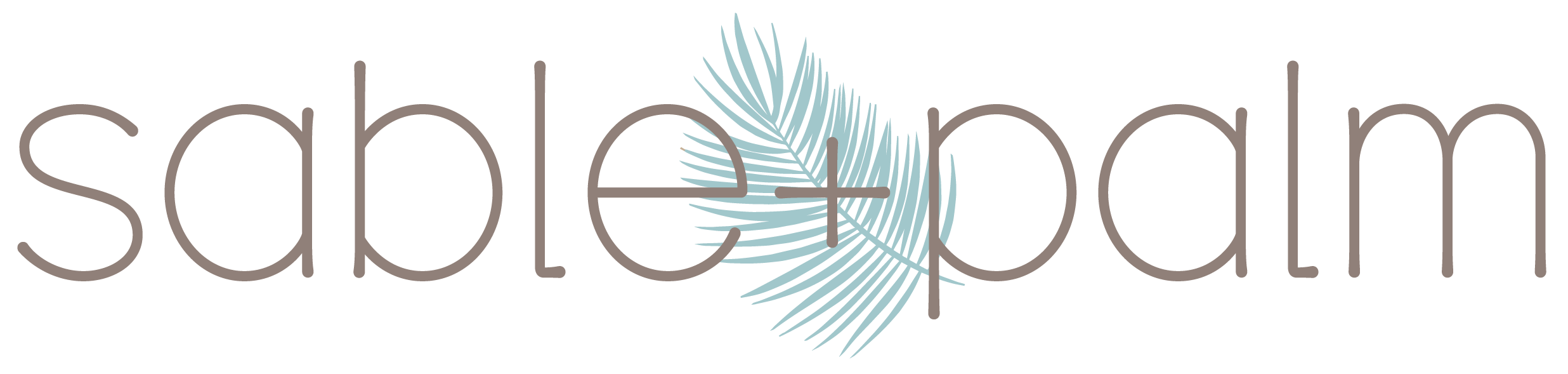Frequently asked Questions
Click on the arrow toggle to read each answer.
TEMPLATES
Absolutely! If you are shopping on Etsy, you’ll see a DEMO link included with each design, so you know exactly what to expect.
If you’re shopping on Zazzle, click PERSONALIZE to start editing. You can customize the entire design before you decide to buy, even save your progress to come back later.
You have a lot of flexibility to make any design personal, but certain pieces are meant to remain static to protect the nature of the design.
Be sure you try the demo link to see what is editable in your desired template, to make sure you’re happy with the options.
What you CAN edit:
• Text: Text can be edited for wording, font, font color, and placement. In some cases, certain words may be locked if they are part of the design.
• Background: Color can be changed on most templates. Make note that font color will be impacted by the background choice.
• Images: In most cases, you can add your own images.
• Two-sided Options: Some templates, like postcards, come with a backside. If they do not, you are free to add one.
What you CAN’T edit:
• Size and orientation. You cannot make a landscape document portrait, or vice versa.
• Artwork: Most of the artwork will be locked and cannot be resized or moved, as the art is typically elemental to the design.
EDITING
Every purchase includes a simple and straightforward user guide to help you edit your template and get it to look just the way you want. Each product listing explains what can be edited in each template.
To get an idea of the process, make sure to check out the FREE DEMO LINK on each design page to try out our editable templates before you place your order. You’ll know EXACTLY what to expect!
If you still need more instructions to edit the template in Corjl, this video provided by Corjl may help.
VIDEO TUTORIAL
https://youtu.be/tH6R53b4dm4
You can also visit the link below to see Corjl’s Customer Instructions and Documentation — HUGELY helpful.
CORJL INSTRUCTIONS
https://docs.google.com/document/d/1gi_9YGnOX-RG5AdMfqootSDqnTGqjNF9D4223YYPvmo/edit
When browsing our designs in Zazzle, you will have the ability to test out the Design Tool and personalize ANY design before you ever purchase it. You can even save your progress and come back later.
The Design Tool itself is extremely straightforward, with tools and tips to direct you along the way — a tiny bit easier than Corjl. But if you still feel you need more instruction, Zazzle provides a detailed guide:
Nope. You don’t need to download any fonts or software to edit any of our designs.
If you purchase from Etsy, the fonts will be available for you as soon as you start editing your template in Corjl.
If you order on Zazzle, all fonts and elements are provided within Zazzle’s website, so you need to do nothing except personalize the design.
Yep! The Zazzle Deign Tool works on mobile, tablet or desktop, and so does the Corjl editor.
That said, there are some limits on Corjl. Basic edits can be made using mobile devices — you can change text, move objects around, replace images and download using a phone or handheld device. If you need to change text size, color or style, you will need to use a desktop or laptop computer.
Unfortunately, we do not offer customization services.
But don’t worry — you do NOT need to be tech savvy to tackle DIY invites. If you follow the simple instructions provided, you’ll not only have the pride of knowing you created something beautiful on your own, you can take ALL the compliments (and you will save a ton of money over doing something custom).
We also have to repeat that we love Prints of Love for quick and exceptional printing. They’re also VERY helpful with any questions, it’s what they do.
CORJL
It takes a few minutes for your order to processed — up to 10. You should receive an email from our shop or Corjl.
The email will go to the email address input at checkout with your order, so please ensure your email address used is up to date, and check spam folders — and DO NOT use your Apple ID to log in.
There are two ways you can access your purchased templates:
- After purchasing a template from my Etsy shop, Corjl will send you an email containing a link with instructions to log in and access your template. If you don’t see Corjl’s email, please check your spam mailbox.
- The second way is to go directly to http://corjl.com/orders and enter your order ID (found in your Etsy receipt). Follow the prompts to login and access your order. At this point, it will ask you to login or create a Corjl account (if you don’t have one yet) in order to access and edit your template,
If you still need help, please feel free to send me a message in my Etsy shop and I’ll be happy to assist.
It sure can, but there are some limits. Basic edits can be made using mobile devices — you can change text, move objects around, replace images and download using a phone or handheld device. If you need to change text size, color or style, you will need to use a desktop or laptop computer.
If you need more instructions to edit the template in Corjl, this video provided by Corjl may help.
VIDEO TUTORIAL
https://youtu.be/tH6R53b4dm4
You can also visit the link below to see Corjl’s Customer Instructions and Documentation — HUGELY helpful.
CORJL INSTRUCTIONS
https://docs.google.com/document/d/1gi_9YGnOX-RG5AdMfqootSDqnTGqjNF9D4223YYPvmo/edit
Once you have made edits and saved your changes, you’re ready to print! For that, you have two immediate options:
1: Click to fulfill order with Prints of Love, who will provide free envelopes, print, and ship to you in 2-3 days. Use discount code SPLOVE10 for $10 off orders of $49 or more. The most seamless, effort-free option.
2. Click to download a PDF, JPG or PNG to print at home (save some cash), print at another shop, or send out digitally.
If you choose to Download:
• Simply select the Download icon on the panel on the left.
• Your download will be sent to your downloads folder on your computer (or wherever your computer typically sends downloaded content).
• Once you have your downloaded file, you can then print from your computer when you’re ready. Click on your file and then select File > Print.
• You can also send your file to a local print shop or another online print service for printing, like VistaPrint.com.
DOWNLOADING
We offer download options that allow you to print anywhere — or yes, even send things digitally, like save the dates or modern invites.
Download options:
• PDF – for home printing, copy center or print shop (save to 8.5×11″ paper to format multiple templates on 8.5×11″ and select “bleed”)
• JPG – for photo center
• PNG – best for email or text
You can obtain your instant download files by following the instructions in the email sent to the address you used to place your order.
PRINTING
So many options. 🙂
1. Our dedicated partner for printing is Prints of Love. They plant a tree for every order placed, which is feel-good business. If you use Corjl to edit, printing with them is a one-click option — but you if you download to DIY and then change your mind, you can still go back to them. Use discount code SPLOVE10 for $10 off orders of $49 or more.
2. You can easily print at home using your home printer. If you do this, it is recommended you print on white card stock that is 100lb – 110lb. If your printer won’t take such heavy paper, you can try 80lb, but the card won’t be as thick. In that case, you might need/want to layer it on another piece of card stock to create a border and make the invite more substantial. Many creative options there.
IMPORTANT NOTES:
• Please note that our templates are not compatible with pre-cut card stock. You will need to use a paper trimmer, which you can get on Amazon for $10 – $25.
• Please also note that you CANNOT PRINT WHITE INK on colored card stock — this can only be done by a print vendor. To that point, using colored card stock can also affect the printed color of your final design.
3. Another online printer like VistaPrint.com.
4. Local professional printer.
5. Chain copy/photo center — FedEx, Staples, Costco, CVS, etc.
Nope! The beauty of Zazzle is that they’re a one stop shop. It might cost a bit more, but you can edit, choose options + envelopes, and have the entire stack of finished product shipped directly to you.
ART + DECOR
Directly with each vendor, as all production, sales and customer service are handled directly by each art shop.
Society6, Redbubble, and Fine Art America all carry our artwork, but they also have slightly different product offerings, quality, and return/shipping policies.
Based on the item you want, and the questions you have, you should reach out directly to each online marketplace individually.
On occasion, I take on a client to create original or photography, but it is on a case-by-case basis. Please contact me directly with the details if you wish to explore this.
RETURNS + TERMS OF USE
Unfortunately, this is not possible. Due to the fact that our work is digital and instantly available, we are unable to fulfill any refunds or exchanges. Please ASK ALL QUESTIONS before purchasing if you have any concerns.
And do TAKE ADVANTAGE of the free demos offered with every order.
Important notes:
• The customer is responsible for typing their own text into the template; this includes spelling, grammar and logistics of your event. We are not responsible for any errors or printing costs relating to any such errors.
• Please note that the actual print colors may vary slightly from those you see on your screen. Card stock choice can also affect the printed color.
• Please ensure your home printer is capable of printing the quality of stationery you require and that it is capable of printing your preferred card stock. We recommend a test print before bulk printing. If you are unhappy with the quality of your home print, we recommend a local print shop for best results. We do not take responsibility for the quality of your print.
• The purchase of a template is for one-time use only (unless otherwise stated in the item description). You can edit, save and download your template unlimited times for editing and proofing purposes only. Altering or creating multiple versions for additional projects, events, branding or other needs is not permitted and may result in your access being revoked.
• The viewing, printing or downloading of any content, graphics or templates from Sable + Palm is solely for your own personal use and not for republication, distribution, sale or other use.
• Sable + Palm reserves the right to revoke access to a template if the user fails to comply with the terms.
Of course! We know you might want to show off your purchase — you might snap a pic of the menu cards at your event, or a take a shot of the gallery wall you’ve styled with our artwork. We would LOVE to see what you’ve done with our designs.
You are the reason we create. 🙂
If you would be so kind, it would be lovely to tag us on Instagram or Facebook with any social snaps: @sableandpalm